
In this guide, I will explain everything you need to know to connect different types of turntables to Hi-Fi systems, receivers, powered speakers, Sonos, and computers.
Based on tons of questions from readers about connecting turntables, I think much of the confusion comes from not fully understanding the difference between PHONO and LINE signals. Or the function of the PHONO preamp.
So I will start this guide with a quick lesson on PHONO, LINE and preamps. To form a good foundation.
After that, we’ll look at different turntable setups and how to connect them in detail.
Sounds good? Let’s go!
- What are PHONO, LINE and Preamp?
- Connect a turntable with a built-in preamp to a receiver
- Connect a turntable without a preamp to a receiver
- Connect a turntable without a preamp to a receiver without a preamp
- Connect turntable to powered speakers
- Connect turntable to wireless Bluetooth speakers
- Connect turntable to mini Hi-Fi system
- Connect turntable to home theatre system
- Connect turntable to Sonos
- Connect turntable to soundbar
- Connect turntable to computer
- Related questions
What are PHONO, LINE and Preamp?
The PHONO signal is the tiny signal that is outputted by the turntable’s cartridge. It is much weaker than a standard audio signal that is outputted by CD players and other kinds of audio sources.
The standard audio signal that is outputted by CD players and other kinds of music sources is called a LINE signal.
A LINE signal from a CD player is typically 100 times bigger than the PHONO signal from a turntable.
So if we connect a PHONO signal from a turntable to a LINE signal input on a stereo receiver, the music will barely be hearable.
The weak PHONO signal is converted to standard LINE signal by the all famous PHONO preamp.
A PHONO preamp inputs a PHONO signal and outputs a LINE signal.
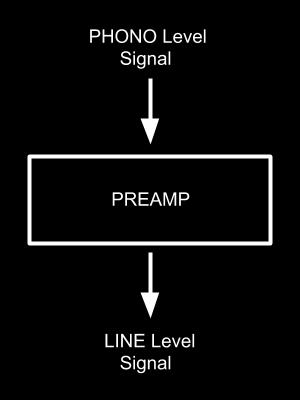
Some turntables have a phono preamp built-in. A turntable with a built-in preamp outputs a standard LINE signal, just as a CD player.
But not all turntables have a built-in preamp. Turntables without a built-in preamp must be used with a separate preamp. Or with a receiver that has a preamp built in.
| Turntable | Output |
| Without Preamp | PHONO (5mV) |
| With Preamp | LINE (316mV) |
To connect a turntable correctly, we must know if the turntable has a built-in preamp or not.
If there is a switch on the back of the turntable that is labeled PHONO/LINE, then the turntable has a built-in preamp. The preamp is enabled when the switch is set to LINE.
If there is no such with, then the turntable does not have a built-in preamp and will only output a PHONO signal.
Amplifiers, receivers and even powered speakers do sometimes have a built-in preamp as well.
If there is a PHONO input on your amplifier, receiver or powered speakers, then there is a phono preamp inside.
I none of your stereo gear have a phono preamp built-in, then you must use a separate phono preamp to play vinyl records.
Please check out our detailed article or PHONO and LINE differences if you want a more in-depth understanding of these signal types.
A turntable that outputs a PHONO signal must be connected to a PHONO input. This can be on a receiver, powered speakers or the PHONO input on a separate preamp. PHONO outputs are only compatible with PHONO inputs.
A turntable that outputs a LINE signal can be connected to all types of LINE inputs. A LINE input can be labeled CD, AUX, TAPE, TUNER, ANALOG, LINE etc. So a LINE input can have many names.
No, that we hopefully have a decent understanding of signal levels and phono preamps, let’s look at how different turntable setups are connected.
Connect a turntable with a built-in preamp to a receiver
In this example I will connect my Audio-Technica AT-LP120 turntable that outputs a LINE signal to my receiver. In this setup, we utilize the preamp that is built into the turntable.
(The AT-LP120 can actually switch between PHONO and LINE, but I use it in LINE mode in this example.)
I simply connect the RCA cable from the turntable to one of the LINE inputs on my receiver. In the example below, I have connected the RCA connector from the turntable to the CD input on the receiver.

To play records with this setup, I select CD on the source selector on my receiver.
Connect a turntable without a preamp to a receiver
In this example I will connect my Rega Planar turntable that outputs a PHONO signal to my receiver using the preamp that is built-into the receiver.
Here, I connect the RCA cable from the turntable to the PHONO input on my receiver. By using the PHONO input, the preamp that is built into my receiver is utilized. I make sure to set the MM/MC switch to MM as my Rega turntable has a moving magnet cartridge.

To play records with this setup, I select PHONO on the source selector on my receiver.
Connect a turntable without a preamp to a receiver without a preamp
In this example I will connect my Rega Planar turntable that outputs a PHONO signal to my receiver using an external preamp. This would be the only option if my receiver didn’t have a built-in preamp. As the case is for many receivers these days.
As we learned above, the preamp has a PHONO input and a LINE output. It converts the PHONO signal to LINE.
I connect the RCA cable from my Rega turntable to the input on the preamp. And then connect the output on the preamp to one of the LINE inputs on my receiver using another RCA cable. I use the CD input in the example below.

To play records with this setup, I select CD on the source selector on my receiver.
Connect turntable to powered speakers
Powered speakers usually feature one or several LINE inputs.
To connect a turntable with a built-in preamp to powered speakers, you simply connect the RCA cable from the turntable to a LINE input on the powered speakers.
To connect a turntable without a built-in preamp to powered speakers, you will need to use a standalone preamp between the turntable and the speakers. You connect the RCA cable from the turntable to the input on the preamp. And the output on the preamp to the LINE input on the powered speakers.
Some powered speakers also have a PHONO input, but those are rare. If you have a set of these, then you can connect a turntable with a built-in preamp to a LINE input on the powered speakers and a turntable without a built-in preamp to the PHONO input on the powered speakers.
Connect turntable to wireless Bluetooth speakers
To connect a turntable to wireless Bluetooth speakers, you will need a turntable with Bluetooth capability. Many manufacturers make Bluetooth versions of their entry-level models. One popular model that gets great reviews is the Audio-Technica AT-LP60BK-BT.
There is also an option to use a Bluetooth transmitter to “convert” a regular turntable into a wireless turntable.
To learn more about wireless turntables and how to connect them, I want to direct you to this article that covers this topic thoroughly.
Connect turntable to mini Hi-Fi system
Mini Hi-Fi systems usually feature one or several LINE inputs.
To connect a turntable with a built-in preamp to a mini Hi-Fi system, you simply connect the RCA cable from the turntable to a LINE input on the mini Hi-Fi system.
To connect a turntable without a built-in preamp to a mini Hi-Fi system, you will need to use a standalone preamp between the turntable and the mini Hi-Fi system. You connect the RCA cable from the turntable to the input on the preamp. And the output on the preamp to the LINE input on the mini Hi-Fi system.
If the analog LINE input on the mini Hi-Fi system is a 3,5mm phone connector you will need a RCA to 3.5mm adapter.

Connect turntable to home theatre system
Home theatre systems usually feature one or several LINE inputs.
To connect a turntable with a built-in preamp to a home theatre system, you simply connect the RCA cable from the turntable to a LINE input on the home theatre system.
To connect a turntable without a built-in preamp to a home theatre system, you will need to use a standalone preamp between the turntable and the home theatre system. You connect the RCA cable from the turntable to the input on the preamp. And the output on the preamp to the LINE input on the home theatre system.
Connect turntable to Sonos
Sonos devices (Amp, Play:5, Connect and Connect:Amp) features a LINE audio input.
To connect a turntable with a built-in preamp to Sonos, you simply connect the RCA cable from the turntable to the LINE audio input on the Sonos device.
To connect a turntable without a built-in preamp to Sonos, you will need to use a standalone preamp between the turntable and the Sonos device. You connect the RCA cable from the turntable to the input on the preamp. And the output on the preamp to the LINE audio input on your Sonos device.
Check out this guide on the Sonos blog for a thorough explanation.
Connect turntable to soundbar
If your soundbar comes with a LINE analog input (often labeled AUX) it can be connected to a turntable with built-on preamp directly or to a turntable without built-in preamp through a preamp. Please refer to the section on how to connect a turntable to powered speakers above. A soundbar with a LINE analog input connects to a turntable the same way as powered speakers. You might need a RCA to 3,5mm adapter.
Unfortunately, many soundbars come with only digital inputs like HDMI and Optical inputs. If that is the case, there is unfortunately no straight forward way to connect that soundbar to a turntable that I am aware of.
Connect turntable to computer
Some turntables come with an USB output that enables us to use the turntables to rip vinyl records and store the music on our computer in digital formats.
Those turntables feature an USB connector that connects to an USB port on a PC or MAC via a standard USB cable.
To rip the music it is often required to use a dedicated software or app. This is usually provided by the turntable manufacturer, so check the user guide to find the relevant instructions to install and use the software or app.
Related questions
Can I plug a turntable into CD input?
A turntable can be connected to a CD input if it has a built-in preamp (outputs a LINE signal). If the turntable does not have a built-in preamp, it can be connected to a CD input only via an external preamp.
Can I connect a turntable to AUX or LINE?
A turntable can be connected to an AUX or LINE input if it has a built-in preamp (outputs a LINE signal). If the turntable does not have a built-in preamp, it can be connected to an AUX or LINE input only via an external preamp.
Can I connect my turntable directly to speakers?
A turntable with a built-in preamp can be connected directly to powered speakers. However, a turntable cannot be connected to passive speakers.
Can I connect my turntable to sorround sound?
A turntable outputs a stereo music signal and does not support surround sound. You can, however, connect a turntable to surround system and enjoy 2-channel stereo sound. To do that, the surround system must have an analog LINe input and you must use a turntable with a built-in preamp or a preamp without a built-in preamp and a standalone preamp.